Firmware and Apps
16bit comes with a firmware that includes a bunch of apps loaded into it. Think of an app as a mini-firmware that you can load using the web UI with a click.
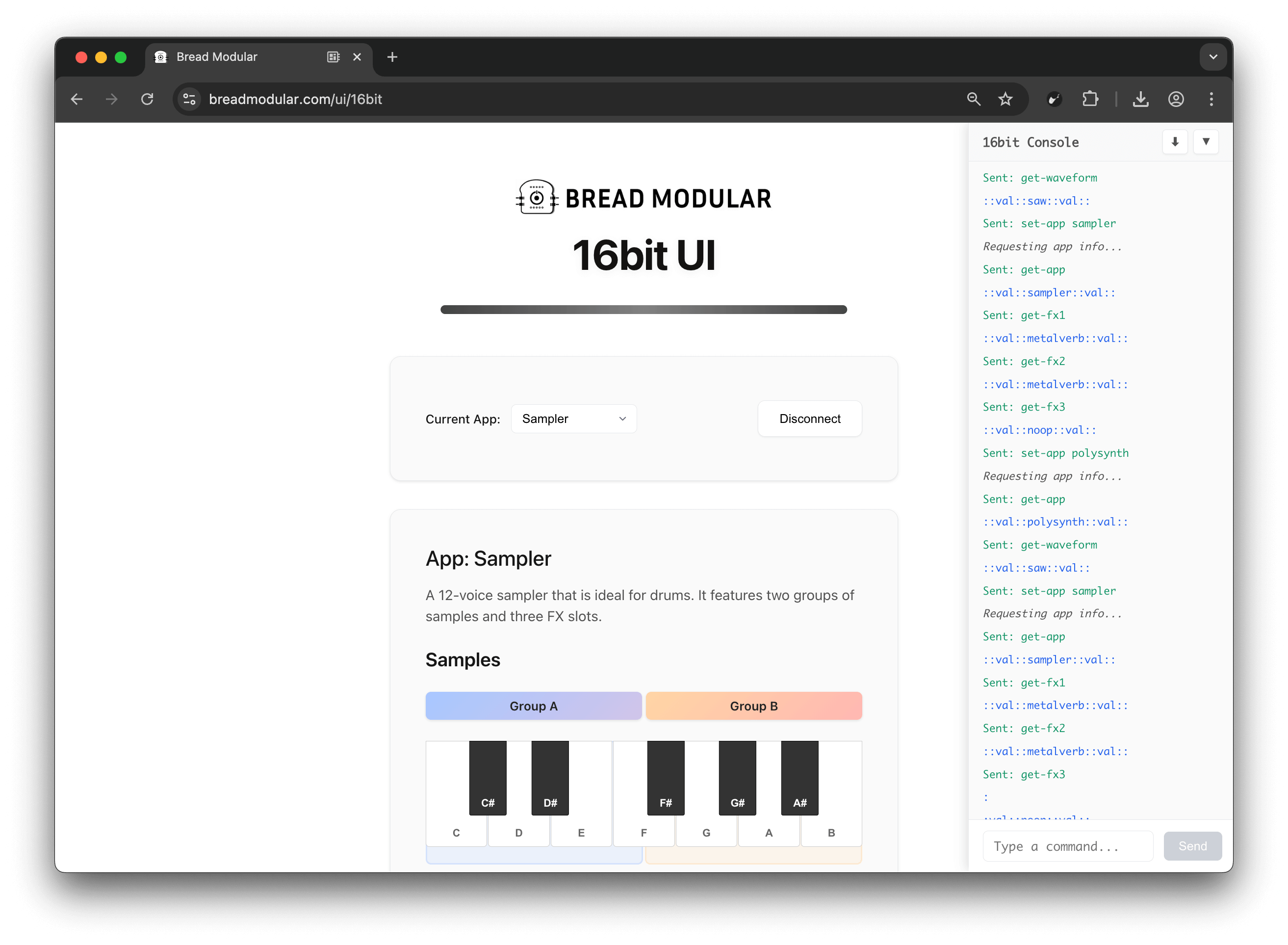
Using the Firmware
- First, plug 16bit into the Bread Modular base. Make sure you've powered it on.
- Then connect 16bit to your computer (PC or Mac) using the USB-C socket on top. (You may also use any Android device, but you can't use any iOS device)
- Visit the following web app: https://breadmodular.com/ui/16bit
- Click the connect button and select your 16bit device (usually named as 16bit)
- Now you can select an app or configure the loaded app.
Watch the following video for more details:
More from 16bit
Introduction to 16bit
Learn about 16bit, BreadModular's realtime audio computer for effects and complex sound sources.
App - Sampler
Learn about the 12-voice drum sampler app with three effects.
App - Polysynth
Learn about the 9-voice polyphonic synth with Moog-like ladder filter.
Using the MCC Module
Learn how to use the MCC module to control MIDI CCs and patch multiple modules together.
Updating the Firmware
Learn how to update your 16bit firmware to get the latest features and apps.
