Using the MCC Module
MCC is a very simple module where you can control four different CCs using knobs. You can choose CCs from three banks:
- Bank A: 20-24
- Bank B: 27-30
- Bank C: 85-88
You can cascade up to 3 MCC modules to control 12 CCs at once.
Patching MCC
Patching MCC is very simple. You feed MIDI into it and you get a copy of that MIDI data with the CCs that MCC is controlling.
Then you can feed the output MIDI into the 16bit module.
Here's how a basic patch looks like:
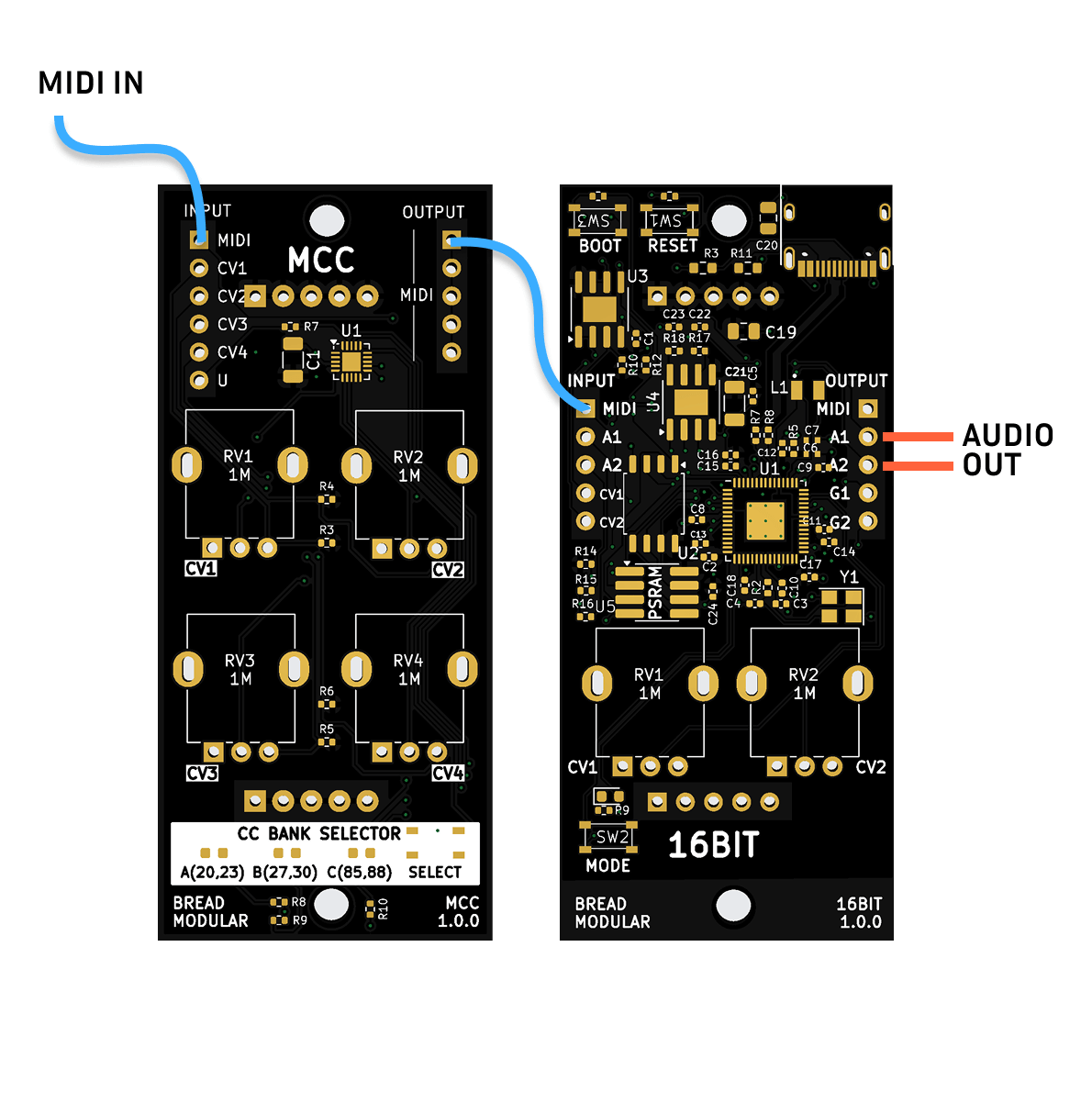
Here's how to cascade 3 MCCs together:
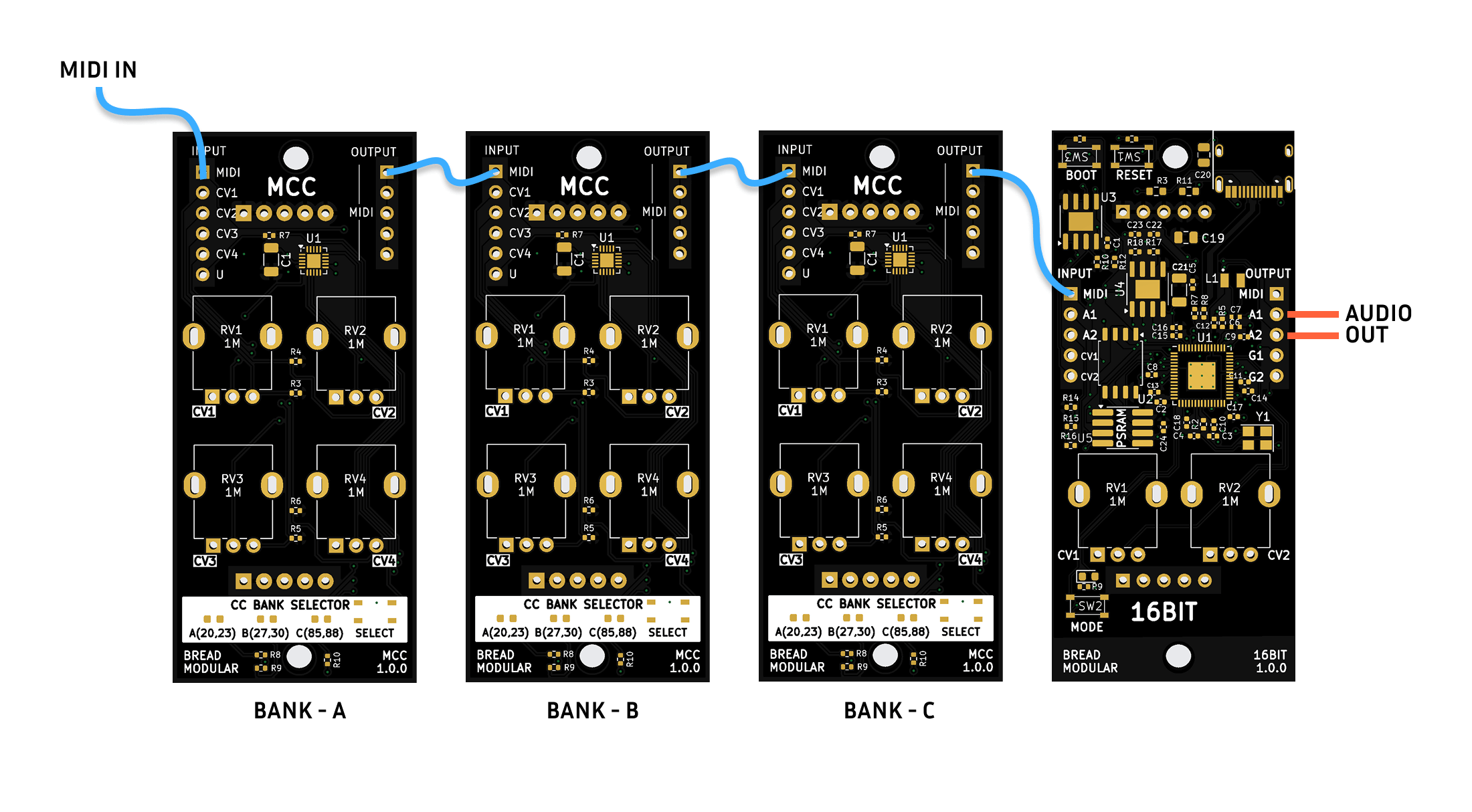
CC Assignment
There are no specific meanings for any of the selected CCs. We selected CCs that are not assigned to any particular control like filter cutoff or similar.
It's up to the app to use these CC values as needed. For example, the polysynth app uses MCC bank A to control its ladder filter, while in the sampler app, you can assign an effect to an MCC bank.
More from 16bit
Introduction to 16bit
Learn about 16bit, BreadModular's realtime audio computer for effects and complex sound sources.
Firmware and Apps
Learn how 16bit's modular firmware system works and how to load apps using the web UI.
App - Sampler
Learn about the 12-voice drum sampler app with three effects.
App - Polysynth
Learn about the 9-voice polyphonic synth with Moog-like ladder filter.
Updating the Firmware
Learn how to update your 16bit firmware to get the latest features and apps.
